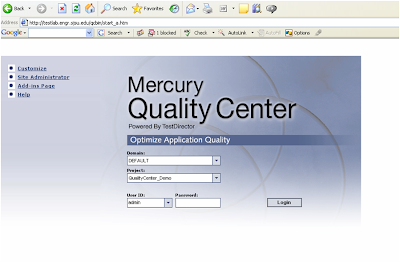TEST CASE NAME
|
TEST CASE DESCRIPTION
|
P
|
STEP
NAME
|
STEP DESCRIPTION
|
TEST DATA
|
EXPECTED RESULT
|
TC01_Bank_
Money withdrawal_ verify card insertion with valid cards
|
This test case to validate card insertion functionality with valid card
|
P0
|
Step1
|
Insert valid card in the insertion point of atm
|
Valid atm card
|
Atm should display language page with following objects ENLISH,TELUGU,HINDI
|
TC02_Bank_
Money withdrawal_ verify
card insertion with invalid cards
|
This test case to validate card insertion functionality with invalid card
|
|
Step1
|
Insert invalid card of other bank card in the insertion point of atm
|
Invalid card like other bank card
|
Atm should not accept the card and display a message ”please insert valid atm card”
|
Step2
|
Insert invalid card of expired atm card in the insertion point of atm
|
Invalid card like expired atm card
|
Atm should not accept the card and display a message ”Sorry unable to process your request code 1234”
|
TC03_Bank_
Money withdrawal_ verify
card insertion with valid cards in wrong angle
|
This test case to validate card insertion functionality with valid card in wrong angle
|
|
Step1
|
Insert invalid card of expired atm card in the insertion point of atm in wrong angle
|
Valid atm card
|
Atm should not accept the card and display a message ” Sorry unable to process your request code 1222”
|
TC04_Bank_
Money withdrawal_ verify language selection
|
This test case to verify the language selection functionality
|
|
Step1
|
Insert valid card in the insertion point of atm
|
Valid atm card
|
Atm should display language page with following objects ENLISH,TELUGU,HINDI
|
Step2
|
Click on corresponding language to be used
|
|
Atm should display the pin number page in corresponding language selected
|
TC04_Bank_
Money withdrawal_ verify pin number entry with valid pin number
|
This test case is to verify the functionality of pin number functionality with valid pin number
|
|
Step1
|
Insert valid card in the insertion point of atm
|
Valid atm card
|
Atm should display language page with following objects ENLISH,TELUGU,HINDI
|
Step2
|
Click on corresponding language to be used
|
|
Atm should display the pin number page in corresponding languge selected
|
Step3
|
Enter the valid pin number
|
Valid pin number
|
Atm should display the account type selction page
|
TC05_Bank_
Money withdrawal_ verify pin number entry with invalid pin number
|
This test case is to verify the functionality of pin number functionality with invalid pin number
|
|
Step1
|
Insert valid card in the insertion point of atm
|
Valid atm card
|
Atm should display language page with following objects ENLISH,TELUGU,HINDI
|
Step2
|
Click on corresponding language to be used
|
|
Atm should display the pin number page in corresponding languge selected
|
Step3
|
Enter the invalid pin number
|
InValid pinnumber
|
Atm should display meaning full message” Sorry unable to process your request code 1222”
|
TC06_Bank_
Money withdrawal_ verify pin number entry with invalid pin number upto 3 times
|
This test case is to verify the functionality of pin number functionality with invalid pin number upto 3 times
|
|
Step1
|
Insert valid card in the insertion point of atm
|
Valid atm card
|
Atm should display language page with following objects ENLISH,TELUGU,HINDI
|
Step2
|
Click on corresponding language to be used
|
|
Atm should display the pin number page in corresponding languge selected
|
Step3
|
Enter the invalid pin number
|
Invalid pinnumber
|
Atm should display meaning full message”enter valid pinnumber”
|
Step4
|
Enter the invalid pin number
|
Invalid pinnumber
|
Atm should display meaning full message”enter valid pinnumber”
|
Step5
|
Enter the invalid pin number
|
Invalid pinnumber
|
Atm should display meaning full message” Sorry unable to process your request code 1236”
|
TC07_Bank_
Money withdrawal_ verify account type selection with correct account type
|
This test is to verify the functionality of the account selection type with correct account type
|
|
Step1
|
Insert valid card in the insertion point of atm
|
Valid atm card
|
Atm should display language page with following objects ENLISH,TELUGU,HINDI
|
Step2
|
Click on corresponding language to be used
|
|
Atm should display the pin number page in corresponding language selected
|
Step3
|
Enter the valid pin number
|
Valid pin number
|
Atm should display the account type selection page
|
Step4
|
Click on the correct account type of a/c holder
|
|
Atm should display service page with the following object money withdrawal, pin change,mini transaction,quick cash.
|
TC08_Bank_
Money withdrawal_ verify account type selection with wrong account type
|
This test is to verify the functionality of the account selection type with wrong account type
|
|
Step1
|
Insert valid card in the insertion point of atm
|
Valid atm card
|
Atm should display language page with following objects ENLISH,TELUGU,HINDI
|
Step2
|
Click on corresponding language to be used
|
|
Atm should display the pin number page in corresponding language selected
|
Step3
|
Enter the valid pin number
|
Valid pin number
|
Atm should display the account type selection page
|
Step4
|
Click on the wrongt account type of a/c holder
|
|
Atm should display meaningful message” Sorry unable to process your request code 1233”
|
TC09_Bank_
Money withdrawal_ verify money withdrawal option
|
This test is to verify the functionality of the money withdrawal option
|
|
Step1
|
Insert valid card in the insertion point of atm
|
Valid atm card
|
Atm should display language page with following objects ENLISH,TELUGU,HINDI
|
Step2
|
Click on corresponding language to be used
|
|
Atm should display the pin number page in corresponding language selected
|
Step3
|
Enter the valid pin number
|
Valid pin number
|
Atm should display the account type selection page
|
Step4
|
Click on the correct account type of a/c holder
|
|
Atm should display service page with the following object money withdrawal, pin change,mini transaction,quick cash.
|
Step5
|
Click on money withdrawal
|
|
Atm should display amount entry page.
|
TC10_Bank_
Money withdrawal_ verify amount entry with valid amount
|
This test is to verify the functionality of amount entry with valid amount
|
|
Step1
|
Insert valid card in the insertion point of atm
|
Valid atm card
|
Atm should display language page with following objects ENLISH,TELUGU,HINDI
|
Step2
|
Click on corresponding language to be used
|
|
Atm should display the pin number page in corresponding language selected
|
Step3
|
Enter the valid pin number
|
Valid pin number
|
Atm should display the account type selection page
|
Step4
|
Click on the correct account type of a/c holder
|
|
Atm should display service page with the following object money withdrawal, pin change,mini transaction,quick cash.
|
Step5
|
Click on money withdrawal
|
|
Atm should display amount entry page.
|
|
|
|
Step6
|
Enter the valid amount and click on OK
|
Valid amount
|
Atm need to give money and display the objects want to continue, OK, NO
|
TC11_Bank_
Money withdrawal_ verify money withdrawal operation with valid amount
|
This test is to verify the functionality of money withdrawal operation with valid amount
|
|
Step1
|
Insert valid card in the insertion point of atm
|
Valid atm card
|
Atm should display language page with following objects ENLISH,TELUGU,HINDI
|
Step2
|
Click on corresponding language to be used
|
|
Atm should display the pin number page in corresponding language selected
|
Step3
|
Enter the valid pin number
|
Valid pin number
|
Atm should display the account type selection page
|
Step4
|
Click on the correct account type of a/c holder
|
|
Atm should display service page with the following object money withdrawal, pin change, mini transaction, quick cash.
|
Step5
|
Click on money withdrawal
|
|
Atm should display amount entry page.
|
Step6
|
Enter the valid amount and click on OK
|
Valid amount
|
Atm need to give money and display the objects want to continue, OK, NO
|
Step7
|
Click on NO
|
|
Atm should give receipt for the transaction, return the card back, correct amount should deduct from account
|
TC12_Bank_
Money withdrawal_ verify money withdrawal operation with amount greater than balance amount
|
This test is to verify the functionality of money withdrawal operation with amount greater than balance amount
|
|
Step1
|
Insert valid card in the insertion point of atm
|
Valid atm card
|
Atm should display language page with following objects ENLISH,TELUGU,HINDI
|
Step2
|
Click on corresponding language to be used
|
|
Atm should display the pin number page in corresponding language selected
|
Step3
|
Enter the valid pin number
|
Valid pin number
|
Atm should display the account type selection page
|
Step4
|
Click on the correct account type of a/c holder
|
|
Atm should display service page with the following object money withdrawal, pin change, mini transaction, quick cash.
|
Step5
|
Click on money withdrawal
|
|
Atm should display amount entry page.
|
Step6
|
Enter the amount greater than balance and click on OK
|
Amount greater than balan
|
Atm should display meaningful error message” Sorry unable to process your request code 1230”
|
TC13_Bank_
Money withdrawal_ verify money withdrawal operation with amount greater than day limit amount
|
This test is to verify the functionality of money withdrawal operation with amount greater than day limit amount
|
|
Step1
|
Insert valid card in the insertion point of atm
|
Valid atm card
|
Atm should display language page with following objects ENLISH,TELUGU,HINDI
|
Step2
|
Click on corresponding language to be used
|
|
Atm should display the pin number page in corresponding language selected
|
Step3
|
Enter the valid pin number
|
Valid pin number
|
Atm should display the account type selection page
|
Step4
|
Click on the correct account type of a/c holder
|
|
Atm should display service page with the following object money withdrawal, pin change, mini transaction, quick cash.
|
|
|
|
Step5
|
Click on money withdrawal
|
|
Atm should display amount entry page.
|
Step6
|
Enter the amount greater than day limit amount
Click on OK
|
Amount greater than day limit amt
|
Atm should display meaningful error message” Sorry unable to process your request code 1220”
|
TC14_Bank_
Money withdrawal_ verify money withdrawal operation with amount greater than amount in atm
|
This test is to verify the functionality of amount entry with valid amount greater than amount in atm
|
|
Step1
|
Insert valid card in the insertion point of atm
|
Valid atm card
|
Atm should display language page with following objects ENLISH,TELUGU,HINDI
|
Step2
|
Click on corresponding language to be used
|
|
Atm should display the pin number page in corresponding language selected
|
Step3
|
Enter the valid pin number
|
Valid pin number
|
Atm should display the account type selection page
|
Step4
|
Click on the correct account type of a/c holder
|
|
Atm should display service page with the following object money withdrawal, pin change,mini transaction,quick cash.
|
Step5
|
Click on money withdrawal
|
|
Atm should display amount entry page.
|
Step6
|
Enter the valid amount and click on OK
|
Valid amount
|
Atm should display meaningful error message” Sorry unable to process your request code 1234”
|
TC15_Bank_
Money withdrawal_ verify money withdrawal operation with amount not in multiples of 100’s
|
This test is to verify the functionality of money withdrawal with amount not in multiples of 100’s
|
|
Step1
|
Insert valid card in the insertion point of atm
|
Valid atm card
|
Atm should display language page with following objects ENLISH,TELUGU,HINDI
|
Step2
|
Click on corresponding language to be used
|
|
Atm should display the pin number page in corresponding language selected
|
Step3
|
Enter the valid pin number
|
Valid pin number
|
Atm should display the account type selection page
|
Step4
|
Click on the correct account type of a/c holder
|
|
Atm should display service page with the following object money withdrawal, pin change, mini transaction, quick cash.
|
Step5
|
Click on money withdrawal
|
|
Atm should display amount entry page.
|
Step6
|
Enter the valid amount not in multiples of 100’s click on OK
|
Valid amount
|
Atm should display meaningful error message ” Sorry unable to process your request code 1111”
|
TC16_Bank_
Money withdrawal_ verify money withdrawal operation with valid amount but during operation network problem occurred
|
This test is to verify the functionality of money withdrawal operation with valid amount but during operation network problem occurred
|
|
Step1
|
Insert valid card in the insertion point of atm
|
Valid atm card
|
Atm should display language page with following objects ENLISH,TELUGU,HINDI
|
Step2
|
Click on corresponding language to be used
|
|
Atm should display the pin number page in corresponding language selected
|
Step3
|
Enter the valid pin number
|
Valid pin number
|
Atm should display the account type selection page
|
Step4
|
Click on the correct account type of a/c holder
|
|
Atm should display service page with the following object money withdrawal, pin change, mini ….
|
|
|
|
Step5
|
Click on money withdrawal
|
|
Atm should display amount entry page.
|
Step6
|
Enter the valid amount and click on OK
|
Valid amtt
And make network down
|
Atm should display meaningful error message ” Sorry unable to process your request code 1010”
|
TC17_Bank_
Money withdrawal_ verify amount entry with valid amount
|
This test is to verify the functionality of amount entry with valid amount
|
|
Step1
|
Insert valid card in the insertion point of atm
|
Valid atm card
|
Atm should display language page with following objects ENLISH,TELUGU,HINDI
|
Step2
|
Click on corresponding language to be used
|
|
Atm should display the pin number page in corresponding language selected
|
Step3
|
Enter the valid pin number
|
Valid pin number
|
Atm should display the account type selection page
|
Step4
|
Click on the correct account type of a/c holder
|
|
Atm should display service page with the following object money withdrawal, pin change,mini transaction,quick cash.
|
Step5
|
Click on money withdrawal
|
|
Atm should display amount entry page.
|
Step6
|
Enter the valid amount and click on OK
|
Valid amount
|
Get the amount from atm and display the objects want to continue, OK, NO
|
Step7
|
Click on OK
|
|
Atm should display amount entry page.
|
Step8
|
Enter the valid amount and click on OK
|
Valid amount
|
Get the amount from atm and display the objects want to continue, OK, NO
|
|
|
|
Step9
|
Click on OK
|
|
Atm should display amount entry page.
|
Step10
|
Enter the valid amount and click on OK
|
Valid amount
|
Get the amount from atm and display the objects want to continue, OK, NO
|
Step11
|
Click on OK
|
|
Atm should display amount entry page.
|
Step12
|
Enter the valid amount and click on OK
|
Valid amount
|
Atm should display meaningful error message ” Sorry unable to process your request code 1211”
|
TC18_Bank_
Money withdrawal_ verify
Cancel with after insert card
|
This test is to verify the functionality of cancel with after card insert i.e, in language selection page
|
|
Step1
|
Insert valid card in the insertion point of atm
|
Valid atm card
|
Atm should display language page with following objects ENLISH,TELUGU,HINDI
|
|
Step2
|
Click on cancel button
|
|
Atm should display meaningful error message ” Sorry unable to process your request code 1111”” and return the card by atm.
|
TC19_Bank_
Money withdrawal_ verify
Cancel with pin number entry
|
This test is to verify the functionality of cancel with pin number entry
|
|
Step1
|
Insert valid card in the insertion point of atm
|
Valid atm card
|
Atm should display language page with following objects ENLISH,TELUGU,HINDI
|
Step2
|
Click on corresponding language to be used
|
|
Atm should display the pin number page in corresponding language selected
|
Step3
|
When the language selection page uploaded click on cancel
|
|
Atm should display meaningful error message ” Sorry unable to process your request code 1111”” and return the card by atm.
|
TC19_Bank_
Money withdrawal_ verify
Cancel with account type
|
This test is to verify the functionality of cancel with account type
|
|
Step1
|
Insert valid card in the insertion point of atm
|
Valid atm card
|
Atm should display language page with following objects ENLISH,TELUGU,HINDI
|
Step2
|
Click on corresponding language to be used
|
|
Atm should display the pin number page in corresponding language selected
|
Step3
|
Enter the valid pin number
|
Valid pin number
|
Atm should display the account type selection page
|
Step4
|
Click on cancel button
|
|
Atm should display meaningful error message ” Sorry unable to process your request code 1234”” and return the card by atm.
|
TC20_Bank_
Money withdrawal_ verify
Cancel with service provider
|
This test is to verify the functionality of cancel with service provider
|
|
Step1
|
Insert valid card in the insertion point of atm
|
Valid atm card
|
Atm should display language page with following objects ENLISH,TELUGU,HINDI
|
Step2
|
Click on corresponding language to be used
|
|
Atm should display the pin number page in corresponding language selected
|
Step3
|
Enter the valid pin number
|
Valid pin number
|
Atm should display the account type selection page
|
Step4
|
Click on the correct account type of a/c holder
|
|
Atm should display service page with the following object money withdrawal, pin change,mini transaction,quick cash.
|
Step5
|
Click on cancel button
|
|
Atm should display meaningful error message ” Sorry unable to process your request code 1111”” and return the card by atm.
|
TC21_Bank_
Money withdrawal_ verify
Cancel with amount entity
|
This test is to verify the functionality of cancel with amount entity
|
|
Step1
|
Insert valid card in the insertion point of atm
|
Valid atm card
|
Atm should display language page with following objects ENLISH,TELUGU,HINDI
|
Step2
|
Click on corresponding language to be used
|
|
Atm should display the pin number page in corresponding language selected
|
Step3
|
Enter the valid pin number
|
Valid pin number
|
Atm should display the account type selection page
|
Step4
|
Click on the correct account type of a/c holder
|
|
Atm should display service page with the following object money withdrawal, pin change,mini transaction,quick cash.
|
Step5
|
Click on money withdrawal
|
|
Atm should display amount entry page.
|
Step6
|
Click on cancel button
|
|
Atm should display meaningful error message ” Sorry unable to process your request code 1111”” and return the card by atm.
|
TC22_Bank_
Money withdrawal_ verify
Cancel with continue entity
|
This test is to verify the functionality of cancel with continue entity i.e, after amount entity
|
|
Step1
|
Insert valid card in the insertion point of atm
|
Valid atm card
|
Atm should display language page with following objects ENLISH,TELUGU,HINDI
|
Step2
|
Click on corresponding language to be used
|
|
Atm should display the pin number page in corresponding language selected
|
Step3
|
Enter the valid pin number
|
Valid pin number
|
Atm should display the account type selection page
|
|
|
|
Step4
|
Click on the correct account type of a/c holder
|
|
Atm should display service page with the following object money withdrawal, pin change,mini transaction,quick cash.
|
Step5
|
Click on money withdrawal
|
|
Atm should display amount entry page.
|
Step6
|
Enter the valid amount and click on OK
|
Valid amount
|
Get the amount from atm and display the objects want to continue, OK, NO
|
Step7
|
Click on cancel button
|
|
Atm should display meaningful error message ” Sorry unable to process your request code 1111”” and return the card by atm.
|